sitemarker
Add a record
Adding a record to sitemarker is fairly simple.
Version 1.x:
- Click on Add record button
- Fill in the Name, URL and Tags fields. The Name and URL must be unique.
- Click on Add record button at the bottom to add and Cancel button at bottom to cancel.
Version 2.x:
- Click on the floating icon to proceed to the add page.
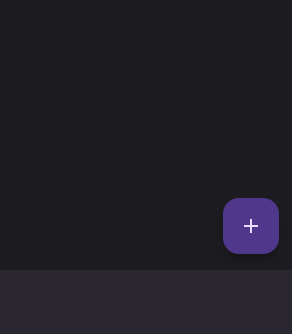
- Enter the record details in the form and press
Save recordbutton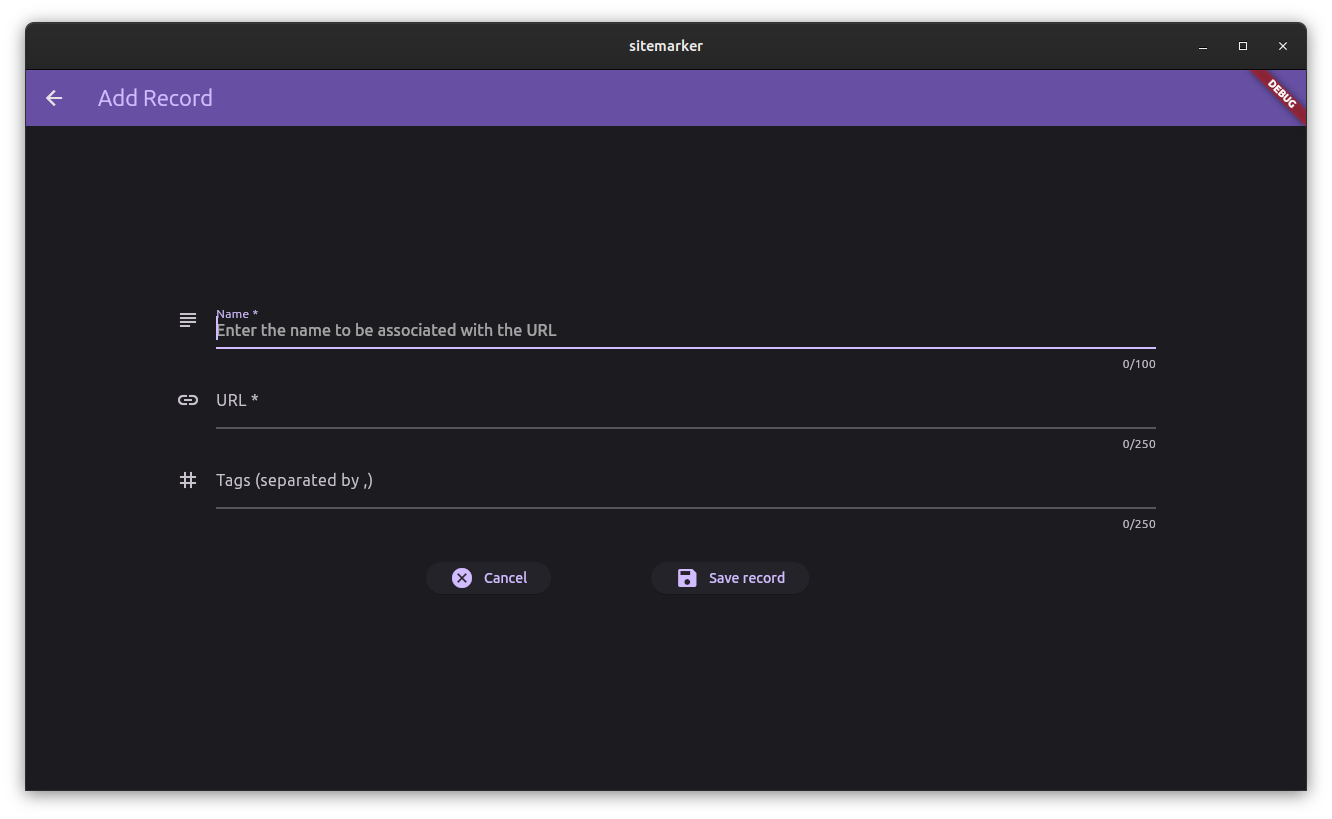
Rules for Name field
- Name field must be having unique entry. That is, no two records with same Name can exist.
- Name field must not be blank
Not following will end in error.
Rules for URL field
- URL must be unique
- URL must have a protocol part (ie, http://, https://, ftp://, etc.)
- URL must be of valid format (ie, of the form https://example.com, https://example.com/somepath/, https://example.com/somefile.someextension, etc.)
Not following will end in error.